PS: BPI E-Prepaid to Paypal
NOTE: If your question is answered on the post itself, don't expect any replies. You are just insulting me for not reading what I painstakingly wrote.
So now you have your BPI E-prepaid credit card eh? If you have the same reasons as mine in getting one, which is using it for online purchases, you must be itching to attach it to Paypal. Here's a fairly easy guide on how to do that (much easier than typing in Ipad I tell you)
Like I mentioned in my BPI E-prepaid post, once you receive your card you have to enroll it online so that you can fund your card without going to the bank personally. You need to bring the print out to the nearest BPI branch. If I remember correctly it took a week before it appeared on my online account. But since this is a credit card, it will NOT appear on My Portfolio, but rather, on the reload options.
Now going to Paypal, sign up if you still don't have an account at www.paypal.com
Go to My Account > Profile > Add/Edit Credit Card
.
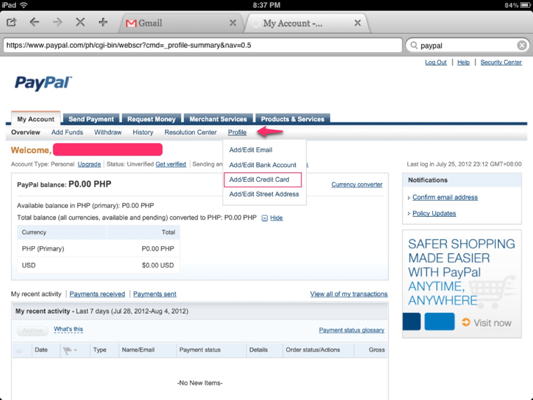
The next page should have a button saying Add Card. Clicking it will bring you to the next window:

Well actually, not exactly. You still need to click on the Card Type drop down to show more required details teehee :-)
For the card # and expiration date you can find it in front of the card.
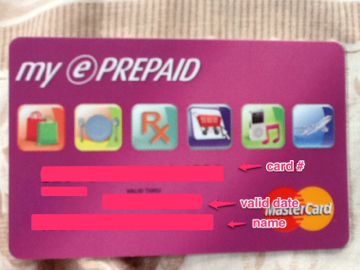
For the card verification # field (just below the expiration date) you can find it at the back. Use the 4 digit number you can find.
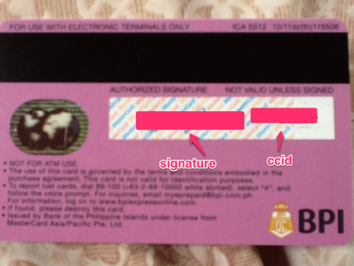
That's it :-) See? Told you it's just easy, Happy shopping!
Original post here
So now you have your BPI E-prepaid credit card eh? If you have the same reasons as mine in getting one, which is using it for online purchases, you must be itching to attach it to Paypal. Here's a fairly easy guide on how to do that (much easier than typing in Ipad I tell you)
Like I mentioned in my BPI E-prepaid post, once you receive your card you have to enroll it online so that you can fund your card without going to the bank personally. You need to bring the print out to the nearest BPI branch. If I remember correctly it took a week before it appeared on my online account. But since this is a credit card, it will NOT appear on My Portfolio, but rather, on the reload options.
Now going to Paypal, sign up if you still don't have an account at www.paypal.com
Go to My Account > Profile > Add/Edit Credit Card
.
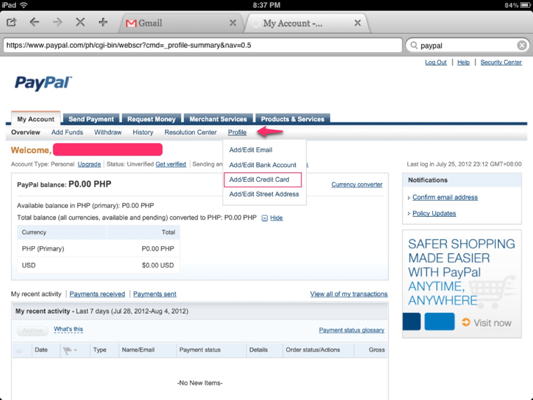
The next page should have a button saying Add Card. Clicking it will bring you to the next window:

Well actually, not exactly. You still need to click on the Card Type drop down to show more required details teehee :-)
For the card # and expiration date you can find it in front of the card.
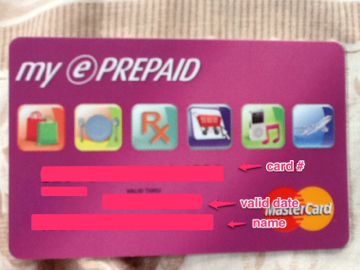
For the card verification # field (just below the expiration date) you can find it at the back. Use the 4 digit number you can find.
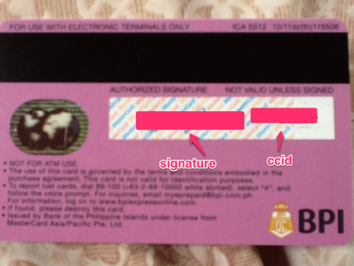
That's it :-) See? Told you it's just easy, Happy shopping!
Original post here


so helpful! just like you i don't want to apply for a credit card but i want to have a paypal account.
ReplyDeletethanks!
Deleteyou can check the original post (especially the comments section) for steps on how some of them linked cc para sa paypal. happy shopping :-D
mam tin tanonh lang po yun po bang 500 na bayad sa pg papagawa ng eprepaid card is para lang sa card?walang malalagay na load dun sa card? edi ang mahal po pala nung card? thanks
ReplyDeletemam i've already said that the 500 fee is more like your annual fee on a regular cc. remember annual fees of cc usually cost 1500k+ a year while this 500 is good for 3 years.
Deleteplease pacheck na lang po yung orig na post thanks!
how do you load your paypal account using eprepaid? I cant seem to get it. T_T
ReplyDeletemam you don't load paypal but rather the card itself. paypal is a mediator between you and your account so you don't need to fill in your credit card details all the time. paypal does not care if what you are using is a prepaid or not. thanks for reading!
DeleteHi. How many days before getting the confirmation code? i linked my eprepaid last friday (21st of Dec), but till now, i don't see the code in my last transactions in bpi online although Php 100 has been deducted. I also sent email to myeprepaid but no reply so far. Im seeing some posts about getting the code the next day.
ReplyDeletemaybe because it's a holiday? :-D
Deletebut wait, why don't you try checking via globe? go at sim toolkit > special services > bpi. from there do a reload. after selecting your account #, the next numbers to show should be the eprepaid number.
My sister and I are also having the same problems with the confirmation code. The code isn't appearing as well and we've e-mailed them but still no action..
Delete"Use the 4 digit number you can find."
ReplyDeleteFor card verification #: the first 4 digits or the 3 last digits?
i think this is a typo.... it's supposed to be three digits.
DeleteHi, how can I buy Android apps with this card? Should I link it to PayPal or should I just use Google Wallet?
ReplyDeleteyou can. try to "buy" by clicking an app with an amount to buy and it will ask you for a card. fill in your card details and it's ready to go. you only need to do this once.
Deletehi, help naman po since I don't know where to locate the confirmation code in bpi online. thanks! :)
ReplyDeleteVery nice post! Here's another good reference regarding the relationship of Paypal with BPI (complete with pictures: Steps on how to transfer Paypal to BPI tutorial ;)
ReplyDeletehello i already have that eprepaid card and i used that last month on paypal.. but when i tried it today its denied.. my card still have balance.. can some of you help me :(
ReplyDeletethere are locations which "prepaid" is not acceptable. I said in my post how my card was denied at teriyaki boy. so it's possible na hindi lang talaga sya pwede doon. i never had problems with sm (dept., supermarket, watsons), national, mercury, etc.
Deletehi! followed your steps, but i'm getting a message:
ReplyDeleteWe're sorry, but that credit card can't be linked to additional PayPal accounts. Please link a different credit card.
does anyone also has the same prob? sooo frustrated. :((
my card has P637 load, i tried using it on AppStore(ios), it pushes through. i wonder what went wrong with my card.
For card verification #: the first 4 digits or the 3 last digits?
ReplyDeletePLEASE HELPPPP FOR THE VERIFICATION.. MY CARD IS BLOCK TO PAYPAL DUE TO THIS VERIFICATION CODE. :(
Hi, I just want to ask. Example I am a seller, is BPI ePrepaid advisable? Can I withdraw my earnings to that card?
ReplyDeletenope. it behaves like a credit card.
DeleteHow do I view my last 5 transactions of my bpi eprepaid? I can only check it on the reload page. I need to get my paypal code from the transaction history
ReplyDeletewhat do you mean by paypal code? shouldn't you be receiving a receipt?
DeleteI'm having a similar issue with you too. I cant see the last 5 transactions on my portfolio so I cant see the paypal code.. it's frustrating.
DeleteHi! were you able to view your last 5 transactions? I can't find it in my portfolio too.. help please :(
DeleteThanks for noting the 500php "annual" fee for the card... I was initially thinking it's a nice alternative for online, the fee made me think otherwise. Again, thank you!
ReplyDeletebi annually actually. it's good for 2 years :-) still less than your normal card.
DeleteNow, the fee is 350 na lang hehe, bi-annual ata. I just have one question, diba the format of the name in your ePrepaid has the middle initial on it? Pero what we have in our Paypal profile is our name without the middle initial? Hindi ba nagkakaproblem sa matching? Or you just remove the middle initial para match sa Paypal account?
ReplyDeleteI'm scared baka 'di tanggapin because of one letter (middle initial) hehe.
Is there any way i could get the confirmation code if I'm not enrolled online? Basically, I'm having problems enrolling online that's why I loaded the ePrepaid card via OTC deposit. Please help me, thanks!
ReplyDeleteBTW, your post really lacks a lot of information. You only ended with inputting debit card info, but didn't really talk about how one could verify it given the options. You didn't tell us we need to be enrolled in order to get the confirmation code (which you didn't even tell). You only told us that "you have to enroll it online so that you can fund your card without going to the bank personally." Come on, help us.